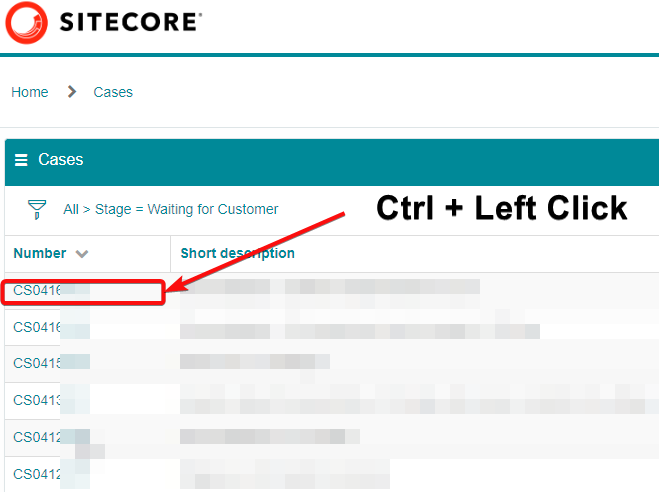Easier Sitecore Ticket Management using Tampermonkey
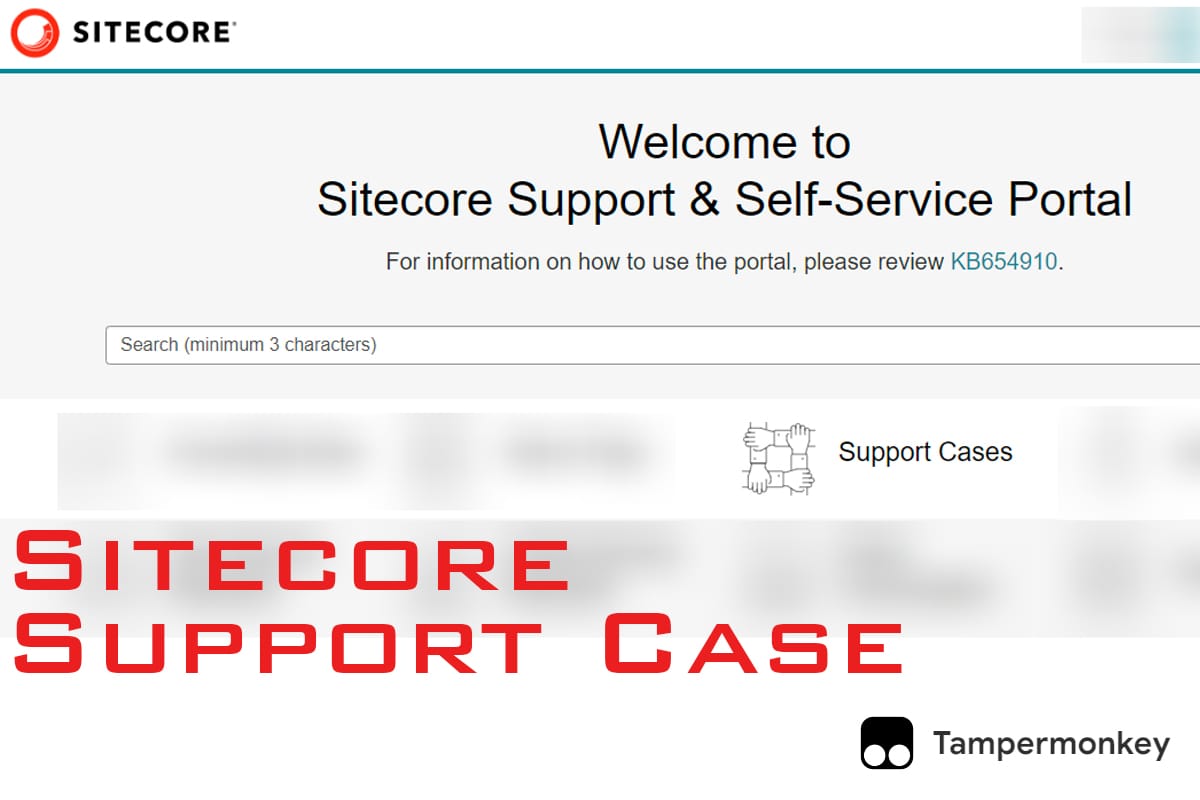
In the Sitecore support portal, you can not open a support case in a new tab, it is quite annoying especially when you are using the filtering. Here is a hacky way to open the Support tickets in a new Tab using Ctrl+Left mouse click.
Tampermonkey
You can install Tampermonkey on the Chrome App Store. It allows you to run the user scripts.
After the Installation Click on the Create new script:
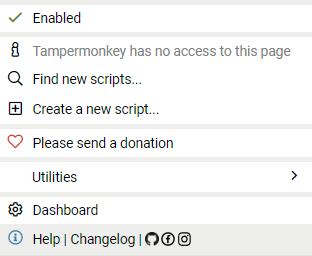
In the new script paste the following script:
// ==UserScript==
// @name Sitecore Support
// @namespace http://tampermonkey.net/
// @version 0.1
// @description Open Sitecore support case in new Tab!
// @author Ghodrat Ashournia
// @match https://support.sitecore.com/csm?id=*
// @icon https://www.google.com/s2/favicons?sz=64&domain=sitecore.com
// @grant none
// ==/UserScript==
(function() {
function setupSitecoreSupportLinks() {
angular.element(document).ready(function () {
var firstColumns = document.querySelectorAll(
"table tbody tr td:nth-child(2)"
);
var ticketData = angular.element(firstColumns[0]).scope().data.list;
for (let i = 0; i < firstColumns.length; i++) {
let el = firstColumns[i];
if (el.innerHTML.indexOf("<a href") < 0) {
angular.element(el).unbind("click");
el.setAttribute("disabled", "disabled");
el.setAttribute("ng-disabled", "disabled");
el.parentElement.setAttribute("ng-disabled", "disabled");
el.parentElement.setAttribute("disabled", "disabled");
let txt = el.innerText;
el.innerHTML =
'<a href="https://support.sitecore.com/csm?id=csm_ticket&table=sn_customerservice_case&sys_id=' +
ticketData[i].sys_id +
'&view=sp" target="_blank">' +
txt +
"</a>";
}
}
});
}
window.setInterval(function () {
setupSitecoreSupportLinks()
}, 2000);
})();
The Script simply adds a link to the support case number. Press Ctrl+s or choose the save from the file menu.
And that's it, now when you open the support cases and refresh the page the case numbers will have a link that can be opened in a new tab using the Ctrl+left mouse click.